Adding Enterprises
This topic describes how to add Enterprises.
- On the ShipExec Management Studio home page, click the Enterprises tab.
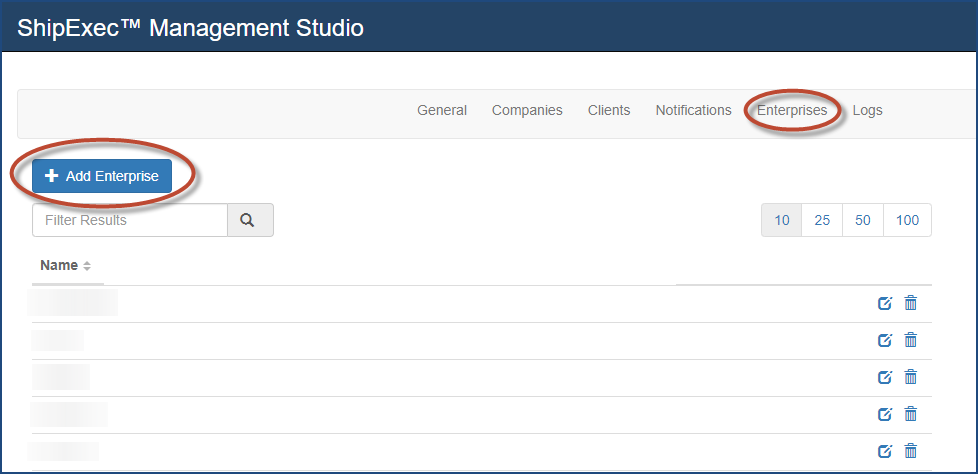
- Click Add Enterprise. The Add Enterprise dialog box displays.
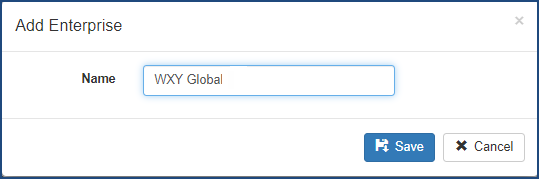
- Type the enterprise name in the Name box.
- Click Save. The enterprise displays.
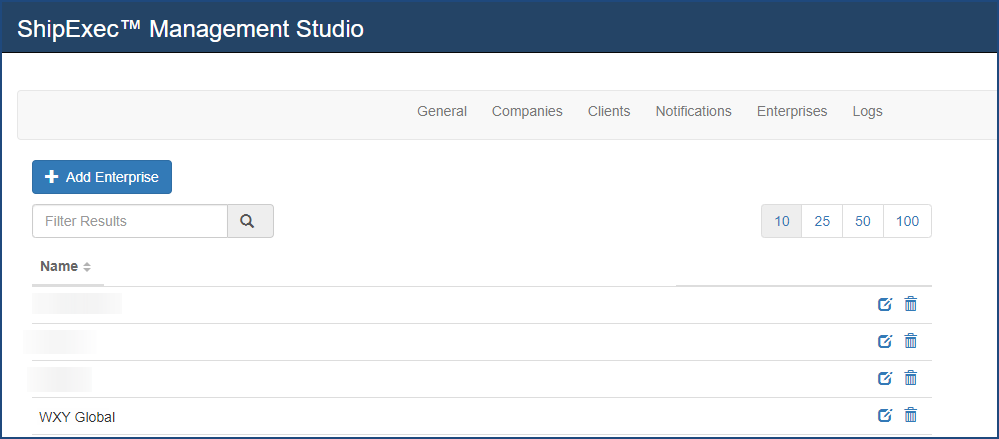
Related Topics