Modifying a User
This topic describes how to modify a user’s account.
- On the ShipExec Management Studio home page, click User Manager. The User Manager page displays.
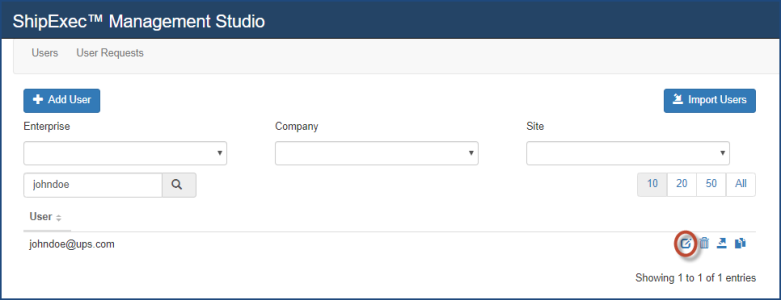
- In the Filter Results box, type the user you want to modify and click the
 icon.
icon. - Click the
 icon for the user whose account you want to modify.
icon for the user whose account you want to modify. - Modify the account as necessary, then click Save.
Related Topics