Creating a New Batch
This topic describes how to create a new batch.
- On the Shipping tab, click Create Batch for new batch.
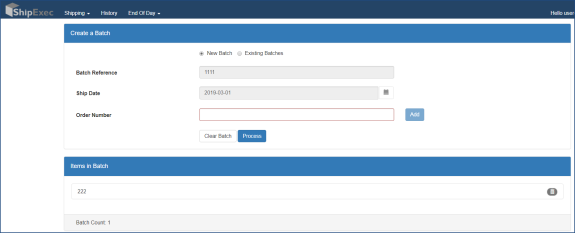
- Select the New Batch option button.
- Enter your batch number in the Batch Reference box.
- Click the
 icon and select the ship date.
icon and select the ship date. - Enter your order number in the Order Number box.
- Click Add. ShipExec displays the Order Number in the Items in Batch panel.
- Click Process.
Related Topics