Obtaining Weight from a Scale
This topic describes how to obtain a weight value from a scale device. When the scale is configured correctly, a Get Weight button is available.
- On the Shipping tab, click Shipping and Rating.
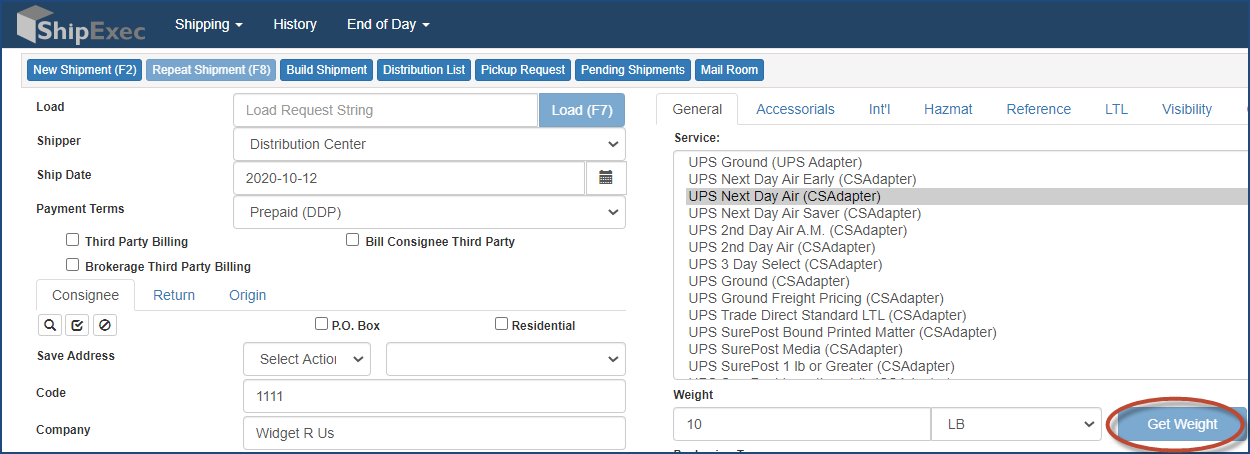
- Enter the shipper information.
- Select the shipment service from the Service drop-down list.
- Click Get Weight. ShipExec obtains the weight value from the scale and populates the Weight box.
- Select the packaging type from the Packing Type drop-down list.
- Do one of the following:
- Click Rate to get a shipping rate for your package.
- Click Ship to create a shipping label.
Related Topics