Searching for Shipment History
This topic describes how to search for a shipment history.
- Click the History tab. ShipExec displays the History page.
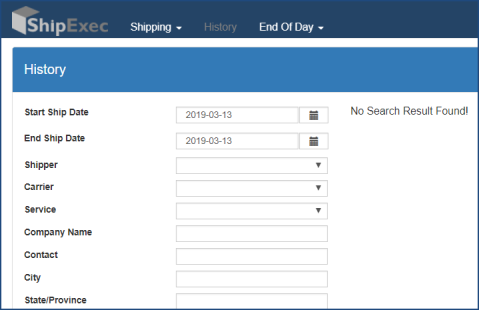
- Click the Start Ship Date
 icon.
icon. - Click the End Ship Date
 icon.
icon. - Optionally, enter any additional search criteria you want.
Note: Global MSN is a unique identifier for each package.
- Click Search. ShipExec displays your search results.
- You can view, print, or void a package.
Note: Once you void a package, ShipExec crosses a line through the package and displays the package on the History page. The void option is no longer available.