Viewing Reports
This topic describes how to view reports.
Note: Reports are created in Management Studio. See the Management Studio User Guide for more information.
- Click the History tab. ShipExec displays the History page.
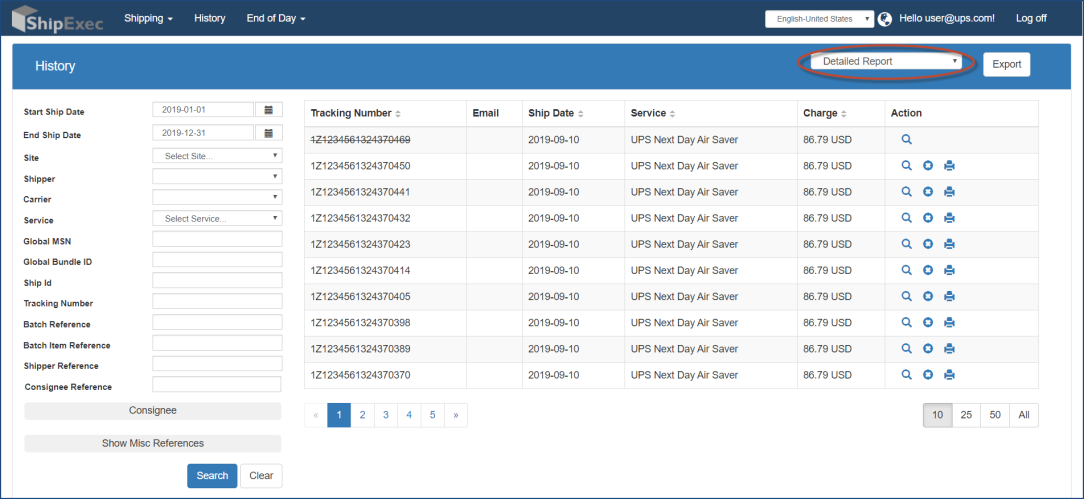
- Click the Start Ship Date
 icon and select your start search date.
icon and select your start search date. - Click the End Ship Date
 icon and select your end search date.
icon and select your end search date. - Optionally, enter any additional search criteria you want.
- Click the Report drop-down list in the upper-right corner and select the report you want. ShipExec displays your search results.
Related Topic