Adding Pickup Configuration
This topic describes how to add a pickup configuration to a profile. Pickup configuration is required when a regular pickup is not scheduled with a carrier for your location.
Note: Before adding pickup configuration, you must have an adapter that supports pickup configuration already added and configured.
- On the ShipExec Management Studio home page, click Companies.
- From the Companies page, do one of the following:
- To add a pickup configuration to a profile at the company level, click the
 icon for the company to which you want to add a pickup configuration.
icon for the company to which you want to add a pickup configuration.
- To add a pickup configuration to a profile at the site level, click the
 icon for the company, then click the Sites tab, and then click the
icon for the company, then click the Sites tab, and then click the  icon for the site for which you want to add a pickup configuration.
icon for the site for which you want to add a pickup configuration.
- To add a pickup configuration to a profile at the company level, click the
- Click the Profiles tab. The Profiles page displays.
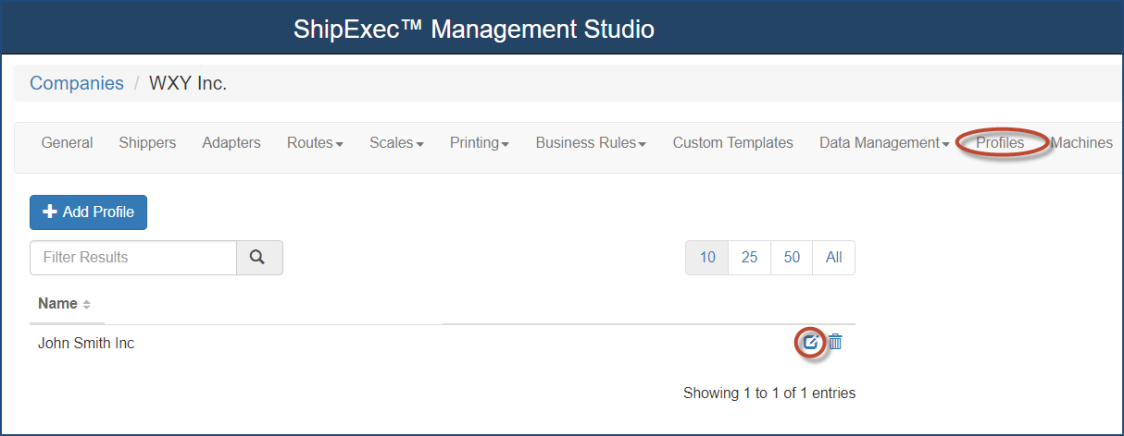
- Click the
 icon for the profile to which you want to add the pickup configuration. The Profile page displays.
icon for the profile to which you want to add the pickup configuration. The Profile page displays.
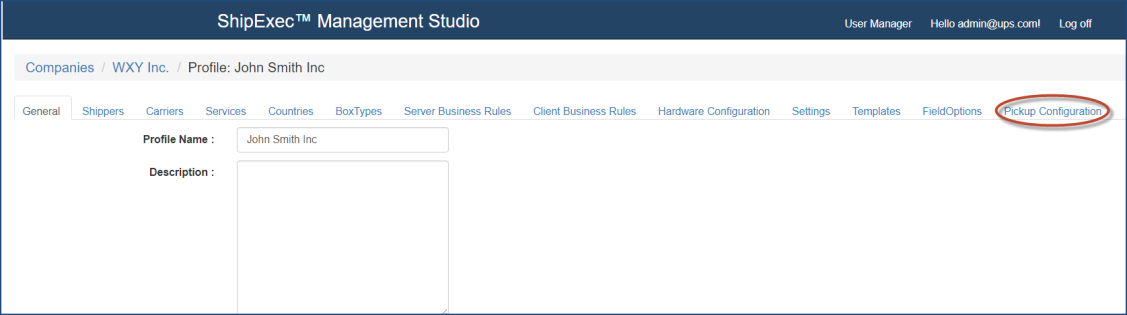
- Click the Pickup Configuration tab. The Add Pickup Configuration page displays.
- Click Add Pickup Configuration. The Add/Update Pickup Configuration dialog box displays.
- Select the carrier from the Carrier drop-down list.
- Select the pickup type from the Pickup Type drop-down list.
- Enter the pickup cut off time in the Cut Off Time box.
- Click Add.The Pickup Configuration page displays.
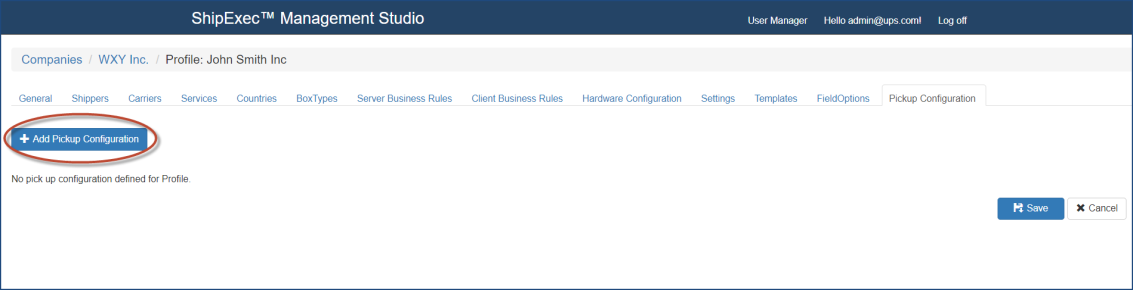
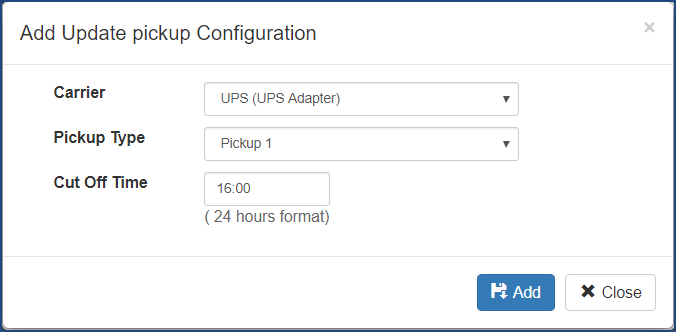
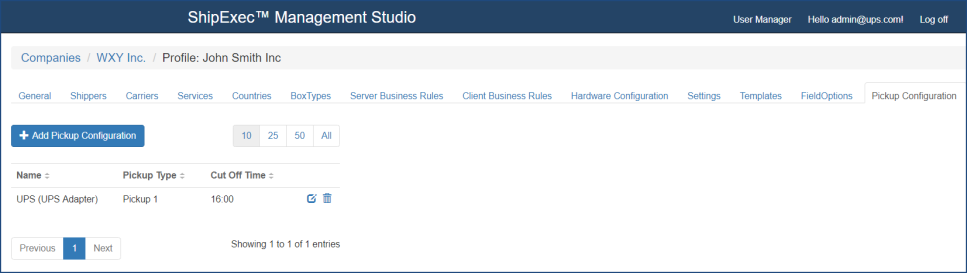
Related Topics