Removing Tracking Routes
This topic describes how to remove a tracking route from a company.
- On the ShipExec Management Studio home page, click Companies.
- Click the
 icon for the company whose tracking route you want to remove.
icon for the company whose tracking route you want to remove. - From the Routes tab, select Tracking Routes. The Tracking Routes page displays.
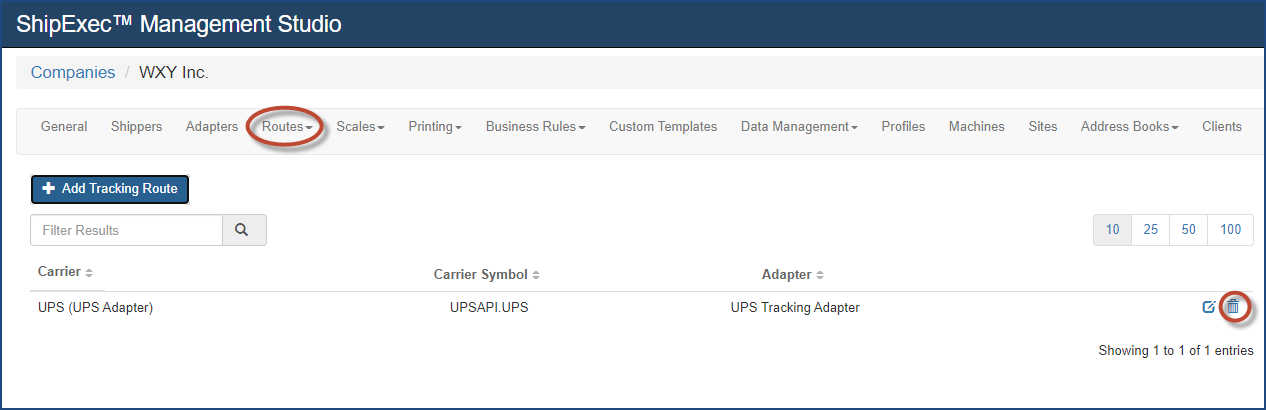
- Click the
 icon for the tracking route you want to remove.
icon for the tracking route you want to remove. - Click OK to confirm.
Related Topics